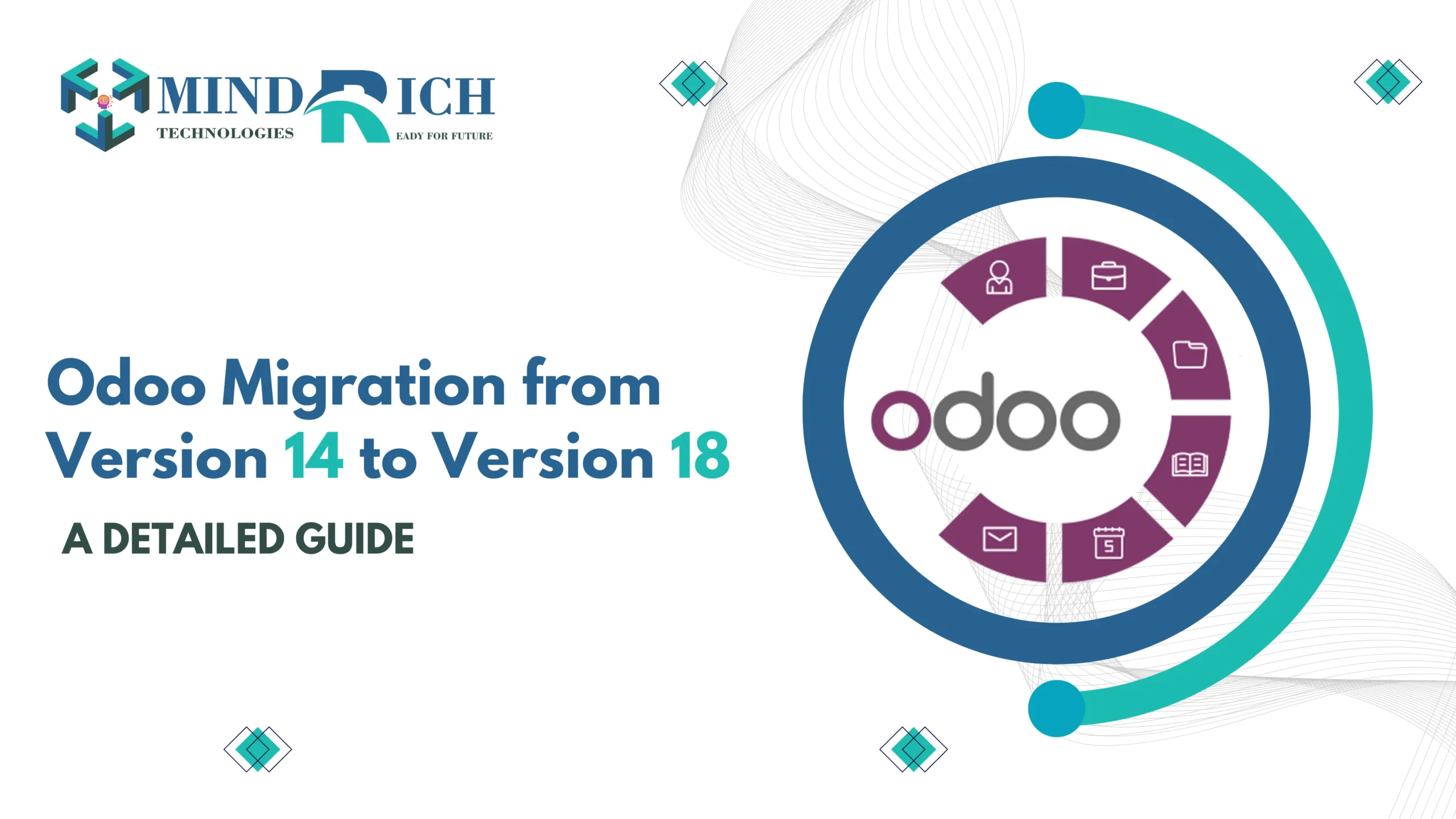Migrating from Odoo 14 to Odoo 18 is a smart step for any business that wants to boost performance, use the latest features, and keep their system running smoothly in the long run. With every new version, Odoo gets faster, more secure, and easier to use especially in areas like point of sale, accounting, system integration, and the modern OWL-based user interface. In this blog, we’ll walk you through the full Odoo migration service journey, from key steps and best practices to common challenges. Whether you’re a large enterprise or a growing company, upgrading to Odoo 18 helps future-proof your ERP system and keep your business running efficiently.
What is Odoo Migration?
Odoo migration is the process of upgrading your existing Odoo system from an older version to a newer one. This upgrade allows your business to benefit from the latest features, improved performance, enhanced security, and better compatibility with new modules and third-party integrations. It’s an essential step to keep your ERP system up-to-date, efficient, and aligned with evolving business needs.
There are two main components to migration:
1. Migration of Data
- Transferring all your existing data like customers, products, sales orders, invoices, and inventory to the latest Odoo version.
- Making sure every piece of data stays accurate and complete throughout the Odoo migration process.
2. Migration of Code
- Updating or reworking third-party apps, reports, and custom modules to conform to the architecture of the latest version.
- Modifying changes to conform to system behaviors, UI frameworks, and updated APIs.
Why Upgrade from Odoo 14 to Odoo 18?
Each new Odoo version brings enhancements that improve performance, usability, and security. Key improvements in Odoo 18 include:
- New Features: Odoo 18 introduces advanced features in POS, Accounting, Website Builder, CRM, and more.
- OWL Framework: Improved frontend with Odoo Web Library enhances performance and maintainability.
- Speed & Scalability: Improved handling of big datasets and faster performance.
- Security & Compliance: Updates and patches comply with the most recent security guidelines.
- Mobile Responsiveness: Improved mobile UI/UX for portals and backend users.
Key Differences Between Odoo 14 and Odoo 18
| Feature | Odoo v14 | Odoo v18 |
| Frontend Architecture | Legacy JS Framework | OWL Framework |
| Studio Customization | Basic | Enhanced with improved UX |
| Accounting | Limited Automation | Automated Reconciliation, E-Invoicing |
| Website Builder | Fixed Blocks | Drag-and-drop builder |
| Performance | Moderate | Optimized for high data volume |
Migration Types: Functional vs. Technical
Functional Migration involves re-implementing the system on a fresh Odoo 18 database and manually reconfiguring workflows, master data, and customizations.
Technical Migration (preferred when large amounts of historical data are involved) includes:
- Migrating the database using Odoo’s migration scripts/tools
- Refactoring custom code to comply with Odoo 18 standards
- Validating data and functionality post-migration
Odoo Migration Process: Step-by-Step
1. Pre-Migration Analysis
Before starting the migration:
- Examine current third-party apps, reports, and custom Odoo 14 modules.
- Determine any outdated data or unnecessary modules.
- Review active users, workflows, and security groups
- Document all business processes and pain points
2. Backup and Clone the Database
- Take a full backup of the production Odoo 14 database and files
- Set up a staging server with a clone of the live environment for safe testing
3. Clean Up the System
- Remove unused records, orphaned attachments, and test data
- Archive deprecated modules and configurations
- Uninstall or replace incompatible third-party modules
4. Request Migration Service from Odoo (Enterprise)
If using Odoo Enterprise, you can submit a migration request at Odoo.com:
- Upload the backup file
- Wait for Odoo to return the migrated DB in version 18
- Deploy on test server and begin validation
If using Odoo Community, use open-source tools like OpenUpgrade or custom migration scripts for database and module migration.
5. Refactor Custom Modules
Most custom modules written for Odoo 14 need to be updated to be compatible with Odoo 18:
- Replace deprecated Python/JS methods
- Update manifest files and dependencies
- Migrate frontend code to OWL (if applicable)
- Test module behavior in staging
6. Migrate Reports and QWeb Templates
- Review existing QWeb reports for layout or rendering issues
- Rewrite or adapt templates using updated styling and dynamic fields
- Validate PDF output for sales, invoice, delivery slip, etc.
7. Validate Core Functionalities
Check key areas after migration:
- Sales, Purchase, Inventory, Invoicing
- Product & partner data
- Journal entries and accounting periods
- Employee records and user rights
8. Perform Data Integrity Tests
- Verify the number of records in each model, such as customers, invoices, and products.
- Verify the consistency of big data sets on the spot.
- Test integration like API, payment gateways, shipping providers etc.
9. Train Users on New Features
- Conduct demo sessions for new features and UI changes
- Update SOPs, documentation, and video tutorials
- Address team feedback before production go-live
10. Go Live & Monitor
- Switch production over to the Odoo 18 instance
- Closely monitor logs, transactions, and performance metrics
- Provide real-time support in the initial go-live phase
Common Migration Challenges and Solutions
- Custom Code Conflicts: Custom modules written in the past may just not fit with Odoo 18 API and UI components.
- Third-party Apps: Not all apps on the marketplace may have support starting with Odoo 18.
- Data Migration Issues: Wrong scripts or may-be missed dependency metadata on some are causes for missing data or corrupted data.
- Performance Tuning: Performance behaviors between Odoo 17 and Odoo 18 may be so different that some server configurations will be changed.
- Training Issues: Staff still not familiar with UI and workflows may have problems with adoption.
| Challenge | Solution |
| Custom Module Incompatibility | Refactor and Rewrite using new API |
| Data loss during import/export | Use staging environment for trial migration |
| UI breaks in portal/ backend | Update themes and templates using OWL |
| Report misalignment | Redesign with QWeb and test output formatting |
Best Practices for Smooth Odoo 14 to Odoo 18 Migration
A migration to a new version of Odoo from an older one such as Odoo 14 to Odoo 18 requires a lot of precision and planning. Some best practices that can ensure timely and disruption-free migration are mentioned below:
- Set Up a Staging Environment: Prior to deploying to production, always test the migration on a clone of the live database. This enables you to see problems early.
- Audit Custom Modules: If you’re upgrading to OWL-based frontends, make sure your custom code is compatible with the latest Odoo version by reviewing and refactoring it.
- Use Version Control: Track changes to code and configuration using Git or similar tools to maintain rollback points.
- Keep Customizations Modular: Avoid hardcoded changes and keep modules independent to simplify future upgrades.
- Minimize Unnecessary Customizations: Stick to Odoo’s original functionality unless custom development is crucial to your process.
- Train End Users: To help users quickly adjust to UI changes or new features, conduct training sessions and provide updated documentation.
Post-Migration Tips
- Perform a Post-Migration Audit
Review all critical modules (Sales, Inventory, Accounting, CRM, etc.) to ensure data accuracy, functionality, and user access. Verify workflows and configurations migrated correctly. - Monitor Logs and Error Messages
Check Odoo logs (/var/log/odoo/) regularly for unexpected errors or performance issues. Address module-level warnings and resolve any deprecated functions or warnings. - Train End Users
Provide training sessions or video walkthroughs to help users adapt to the new UI, features, and workflows. Focus on modules where major changes have occurred, like Accounting or POS. - Backup Regularly
Immediately set up automated backup routines for both database and filestore, preferably daily or weekly, depending on system activity. - Track Performance
Monitor system speed, load times, and concurrency handling. Consider enabling performance monitoring tools like Odoo Profiler or integrating with services like Prometheus/Grafana. - Gather Feedback and Iterate
Collect feedback from users after 1–2 weeks of usage. Prioritize fixes, usability improvements, or feature enhancements based on their experience. - Schedule Regular Maintenance
Plan routine system health checks, module updates, and security patches to ensure the environment remains stable and secure.
Conclusion
Migrating from Odoo 14 to Odoo 18 is a valuable investment in system performance, scalability, and future-readiness. While the process involves careful planning, refactoring, and validation, the benefits include enhanced functionality, better user experience, and reduced technical risk. Whether you’re managing the migration in-house or working with an experienced Odoo partner, a structured approach ensures a smooth transition and sets the stage for continued business.