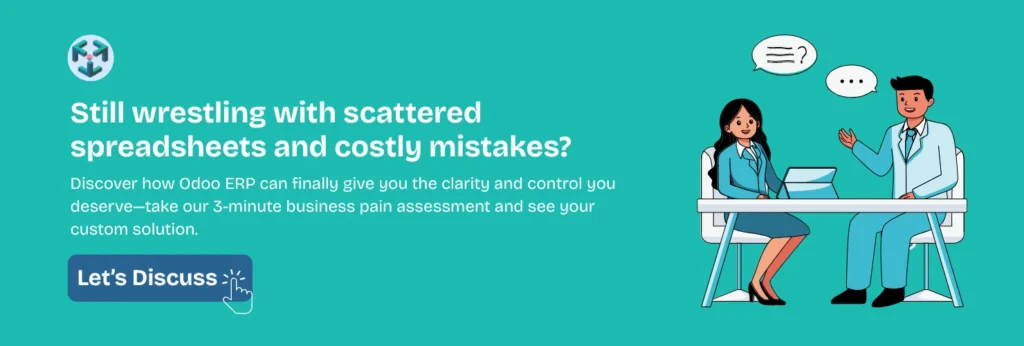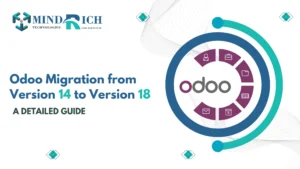In today’s sharp digital economy, businesses require streamlined procedures, real-time data and associated departments to remain competitive. Enterprise Resource Planning (ERP) systems are essential tools that bring all business processes into a single integrated platform. Among many ERP systems available in the market, Odoo software has emerged as reliable, a powerful, open-source solution by millions of users worldwide.
In this ultimate guide, we will find out what Odoo software is, how it works, its characteristics, benefits, implementation process, and more. This guide will help business owners to make the right decision for their business growth.
What is Odoo?
Odoo is an open-source ERP (Enterprise Resource Planning) software or business management software that helps businesses of all sizes manage various operations from a centralized platform. Originally launched in 2005 as a Tinyerp, it was later rebuilt as openERP and finally as Odoo in 2014. Odoo software offers an all-in-one suite of applications including CRM, sale, accounting, HR, inventory, and more.
Odoo is a collection of seamlessly connected business applications often called Odoo apps. These modules work together to automate workflows and provide real-time insights, aiming to improve efficiency and decision-making across an organization. Odoo’s modularity enables companies to introduce what they need and expand slowly with the new module as the company develops.
Key Features of Odoo ERP Software
Odoo ERP stands out because of its unique combination of simplicity, scalability, and flexibility. Odoo boasts its broad set of fully integrated business applications. Below are some of the most important and beneficial features of the platform:
- Modular Architecture: Odoo is designed with a modular structure. You can start with just one application—like CRM or Inventory—and add more modules as your business grows. This flexibility makes it ideal for startups, SMEs, and even large enterprises.
- All-in-One Platform: It offers end-to-end business management from a single dashboard—Sales, HR, Project Management, Manufacturing, Accounting, and more—fully integrated to ensure seamless operations.
- Customizable Workflows: With Odoo Studio and developer tools, businesses can customize workflows, forms, reports, and automation to meet their unique requirements without needing to change the underlying software.
- User-Friendly Interface: Odoo’s clean, intuitive UI makes it easy to train staff and adopt the system quickly. Even non-technical users can perform complex tasks thanks to its thoughtful design.
- Mobile Compatibility: Odoo supports full mobile functionality, so you can manage your business on the go, with native apps and responsive interfaces.
- Workflow Automation: Automate repetitive tasks like invoice generation, lead scoring, inventory restocking, and email marketing campaigns to improve efficiency and reduce human error.
- Integrated Communication Tools: Built-in email, chat, and VoIP integration let you streamline internal and external communications without relying on third-party platforms.
- Real-Time Analytics & Reporting: Tracking of departmental performance through dashboards, visual charts, and K.P.I.’s, all from real-time data.
- Third-Party Integrations & Open API: Easily integrate with platforms like PayPal, Shopify, Google Apps, Amazon, and third-party logistics providers using robust APIs.
- Scalable & Cloud-Ready: Whether you run a 10-person team or a global organization, Odoo’s architecture supports scalability, multi-company environments, and cloud or on-premise deployments.
Key Modules of Odoo Software:
- CRM: Leads, Opportunities, and Customer Communications.
- Sales: Quotations, Sales Orders, and Sales Analysis.
- Inventory: Real-Time Tracking, Warehouse Management, and Forecasting.
- Accounting: Invoicing, Reconciliation, Reporting, and Multi-Currency.
- HRM: Employee records, payroll, leaves, and attendance.
- Manufacturing: BOM, work orders, and shop floor control.
- Marketing: Email marketing, automation, and social media tools.
- Website & eCommerce: Website builder, online store, and payment integration.

Odoo Community vs Odoo Enterprise
Odoo comes in two primary versions: Community and Enterprise. Choosing one depends on your business profile, budget, and requirements.
Odoo’s two versions:
- Odoo Community: Free and open-source with essential features.
- Odoo Enterprise: Paid version with additional features, hosting, and support.
Differences:
| Feature | Odoo Community | Odoo Enterprise |
| License Type | Open-source (LGPL) | Commercial License |
| Cost | Free | Paid (Per user/module) |
| Hosting Options | On-premise | Odoo Online, Odoo.sh, or On-premise |
| Odoo Studio | Not available | Available (Custom App Builder) |
| Mobile App Support | Limited | Full-featured Mobile App |
| Support & Upgrades | Community forums & self-service | Official support, bug fixes, and upgrades |
| Advanced Modules | Basic versions only | Access to advanced features like Helpdesk, VoIP, eSign, Subscription, etc. |
| Version Updates | Manual updates required | Automatic updates included |
| Customization | Developer-based | Easier via Odoo Studio |
When to Choose Odoo Community:
- You have a small team or startup with a normal budget
- You have a team of developers for customization, whether it’s your implementation partner or an in-house team.
- You don’t need premium features or mobile apps
When to Choose Odoo Enterprise:
- You want ready-to-use advanced features
- You need full support and regular updates
- You prefer a hosted solution (SaaS or Odoo.sh)
- You want rapid deployment with low technical involvement
Read More: Odoo Community and Odoo Enterprise: Which One Should You Choose?
How Odoo Software Benefits Different Business Functions
A diverse range of modules makes Odoo suitable for a wide range of activities for multiple industries. The modular design ensures that every department benefits with integrated real-time data, increasing both efficiency and decision-making.
Small and Medium Businesses (SMBs)
- Cost-effective ERP solution
- Easy setup and onboarding
- Streamlined operations across sales, inventory, and accounting
Manufacturing Business
- Automate production scheduling and track work orders
- Real-time BOM management and production planning
- Integration with inventory and procurement systems
Retail and eCommerce
- Unified POS and online store for seamless customer experience
- Centralized inventory and sales tracking
- Built-in promotions, coupons, and loyalty features
Service-Based Companies
- Project management tools with task tracking and time logging
- Client invoicing based on time spent or deliverables
- Integration with CRM for full customer lifecycle tracking
Finance and Accounting Teams
- Automate journal entries, bank reconciliation, and tax calculations
- Multi-currency, multi-company, and global compliance support
- Real-time financial dashboards and custom reporting
Human Resources
- Employee self-service portals
- Recruitment, onboarding, and leave management in one place
- Payroll and attendance integration
Customization and Integration Capabilities
One of Odoo’s best strengths is its flexibility to adjust to any business requirement. Whether you are in the process of starting a new company or already established one, Odoo software can be aligned and integrated with the devices you already use.
Customization Options:
- Odoo Studio: A drag-and-drop app builder that lets users create custom apps, reports, and workflows without any coding.
- Developer Flexibility: Full access to backend code (Python) and frontend (OWL, XML) allows developers to create powerful custom modules.
- User Roles and Access Rights: Highly customizable user permissions to secure sensitive data and streamline role-specific access.
Integration Capabilities:
- Built-in API Support: Use REST, XML-RPC, or JSON-RPC to interface with third-party systems such as Shopify, QuickBooks, Salesforce, or any logistics provider.
- Third-party App Store: Get access to more than 16,000 community-apps to extend its functionalities instead of building those functionalities from the ground up.
- Payment and Shipping Gateway: Easily integrate with providers such as PayPal, Stripe, FedEx or DHL.
With these features, Odoo can be the central nervous system of a commercial ecosystem, can make the distribution of data easier and increase operational visibility.
Odoo Software Implementation Process
Implementing Odoo software involves several key steps:
- Needs Analysis: Identify business goals and gaps
- Module Selection: Choose relevant Odoo modules
- Customization: Tailor workflows and reports
- Migration: Import data from existing systems
- Training: Educate staff on how to use Odoo
- Go-Live and Support: Launch and provide ongoing support
Odoo Hosting Options
Odoo software provides multiple hosting environments:
- Odoo Online: A fully hosted cloud (SaaS) solution managed by Odoo. Ideal for small businesses with minimal customization needs.
- Odoo.sh: A platform-as-a-service (PaaS) for developers and businesses that want to opt for Odoo customization with convenience of cloud hosting. It includes automated backups, staging environment, and continuous integration tools.
- On-Premise: Self-hosted infrastructure-level control is suited best for enterprises with strong data-security, compliance, or preference for other layers of controls.
Each hosting approach offers its own pros and cons in regard to control, cost, and customization.
Odoo Cost & Licensing
Odoo software pricing depends on:
- Number of users
- Modules/apps selected
- Hosting method
- Support and maintenance
Odoo Community is free and open source but is best suited for startups or companies with an in-house tech team. Odoo Enterprise, on the downside, is a paid edition with support, extra modules, and cloud hosting options.
The cost typically includes:
- Monthly/yearly license fees (for Enterprise)
- Implementation and customization charges
- Optional support and maintenance plans
Odoo also provides a pricing calculator on their website to help estimate the total cost based on needs.
Real-Life Use Cases and Case Studies
Odoo software has been a solution for firms across various industries. For instance:
- Retailer: A multi-outlet retail chain used Odoo software to consolidate its POS and inventory systems, thereby enhancing accuracy by 60%.
- Manufacturer: A medium-sized manufacturing firm reduced downtime by 40% with the use of automated scheduling and real-time monitoring of work orders.
- Consulting Firm: Time tracking, accounting, and project management are optimized, with a resulting 30% increase in billable hours.
- eCommerce Business: The organization’s website, CRM, and operations are integrated for smoother order fulfillment and customer care.
These case studies demonstrate how Odoo can be flexible and impactful when leveraged with industry-specific needs.
Choosing the Right Odoo Software Service Provider
A successful Odoo software implementation depends on choosing the right partner:
Experience with Odoo
Pick the one with a heavy emphasis on the practical implementation of Odoo ERP systems. The more they have worked in various modules (such as Sales, Inventory, Accounting, HR, etc.), the better prepared they can confront complex specifications.
Certified Team
Make sure the team contains developers and consultants who are certified by Odoo itself. This means they have passed benchmarks set by Odoo for both technical and functional knowledge, somewhat guaranteeing a smoother implementation.
Industry Knowledge
It is very important to find a provider who truly understands the specific needs and processes of your particular industry, be it manufacturing, retail, services, or distribution. This ensures quicker customization and relevant solutions.
Customization Capability
While Odoo software is quite adaptable, most businesses will require some degree of customization to reflect their particular operational workflows. So, any good customization provider should be up to the task of applying their technical skills to customize modules, reports, and workflows along the lines of your business operations.
Support & Maintenance
Post-implementation support is critical for smooth operations. Make sure the provider offers reliable maintenance, regular updates, and prompt bug fixes to keep your system stable and secure.
Client Portfolio
Look into the provider’s completions and case studies. The presence of a vast portfolio, along with client references and testimonials, provides valuable information about their trustworthiness, the quality of their work, and their ability to deliver.
Transparent Pricing
A service provider who has clear, straightforward pricing is the best to go for. To avoid any unpleasant surprises, find out exactly what their price package covers: training, integrations, updates, etc.
Communication
Effective communication is the basic building block for success in a project. The vendor should provide regular updates, clear documentation, and a single channel for communication to ensure smooth collaboration and timely delivery.
Odoo Software FAQs
A- Odoo ERP Software, formerly OpenERP, is a powerful open-source business management software used to streamline and automate key operations such as sales, inventory, accounting, CRM, HR, manufacturing, and more. It offers a wide range of integrated modules that help businesses improve efficiency, reduce manual work, and gain better control over their operations—all in one platform.
A- Yes, Odoo has a free Community version perfect to use. This free-of-cost open-source edition consists of a few core features and modules that fit pretty well for most small- to medium-sized businesses. As a service provider, we help you install, customize, and operate this edition for your own business needs without paying for license fees.
A- Absolutely! Odoo is extremely modifiable and scalable. You can implement only the necessary modules initially and expand from there. Whether you are expanding teams, connecting new places, or managing more customers, the Odoo community may grow with you, especially with the correct adaptation and support that we provide.
A- Odoo is open-source, easy-to-use software designed for all types of businesses to streamline their operations. Odoo is a personalized fit for your business, offering customized modules, whether it’s sales, accounting, manufacturing, or reporting and analytics.
Conclusion
Odoo is a powerful, flexible and cost-effective ERP solution that is suitable for all sizes of businesses. Whether you’re looking to automate accounting, streamline operations, or scale your e-commerce platform, Odoo offers a comprehensive suite of tools to support your growth.
If you are looking to streamline your business operations and are in search of the right partner that can help you overcome your problems. We are here for you. Book a FREE consultation and our expert consultant will provide you with the insights that will help you make informed decisions.