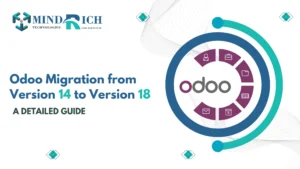Ever wonder whether you should go with Odoo Community or Odoo Enterprise version for your business? You’re not alone in this decision.
In today’s market many businesses are exploring ERP systems to organize their business operations from sales and inventory to accounting and HR. And Odoo has quickly become a top choice for them because of its modular design, flexibility and user friendly interface.
But when you decide to use Odoo, the first big question is; Should you go for the free Community Edition or the paid Enterprise Edition?
At first sight, it might seem obvious; one is free, the other is not. But the reality is way deeper than that. Because, the right choice can directly influence your workflow, your team’s productivity and your long-term business growth. And what’s even more important is to understand the differences based on your business requirements, not just a list of features.
In this blog, we’ll help you break it down; no technical jargon, no sales pitch. Just real and practical guidance. We’ll guide you about what each edition offers, how they differ, when each one makes sense and even some real-life examples of where these differences actually show up.
Whether you’re a startup trying to keep your costs low or a growing business looking for stability and support; this guide will truly help you to make the right decision with confidence.
Understanding Odoo Community Version
Now if you’re new to Odoo, the Community Edition is usually the version where the most businesses start their ERP journey. It’s completely free and open-source which means there are no license costs and you get full access to its source code. That’s a huge advantage especially for small businesses or startups who are just getting started with automation.
Odoo Community Edition comes with all the basic core modules you’d generally expect from an ERP system like Sales, Purchase, Inventory, CRM, Accounting (Basic), Project Management and Website builder. You can install and use these modules according to your business needs. And since it’s modular, you don’t need to use everything, instead you can just pick what’s relevant for your business.
It’s also quite open to Odoo customization. Like, if you have a tech team or a reliable Odoo partner, they will easily tailor the workflows, reports and even UI layouts according to your processes. That’s one of the biggest strengths of the Community version freedom to modify.
However, as with most free solutions, there are some limitations too. The Odoo Community Version does not come with advanced features like Studio (no-code customization tool), built-in payroll, advanced accounting reports, IoT integration, or mobile app support. You also don’t get official Odoo support, so you’re either depending on your own team or external consultants if something breaks.
Still, for a lot of businesses, this version works perfectly especially if:
- You’re on a tight budget
- You have simple business operational needs
- You have access to in-house technical help or a good implementation partner
- You prefer flexibility and full control
In short, Odoo Community Edition gives you the freedom to build your own system in your way but with that freedom comes responsibility. If you’re comfortable managing that, it’s a solid starting point for your business growth.
Understanding Odoo Enterprise Version
While Odoo Community Edition gives you a strong foundation, Odoo Enterprise takes things further especially for those businesses that want more out-of-the-box features, ongoing support and a more polished experience.
Odoo Enterprise Edition is the licensed, paid version of Odoo. It includes everything the Odoo Community Edition offers, as well as many extra advanced modules and tools that will make it more powerful, scalable and user friendly for growing companies.
Key things that make it unique:
- Advanced Features: Enterprise comes with advanced modules like accounting (with automated tax reports, asset management and bank statement matching) , some HR features like payroll and appraisal, Helpdesk, Field Service and more.
- Odoo Studio: A drag-and-drop interface to create or customize apps and workflows without writing code. An Ideal module for teams who don’t want to depend on developers for every small change.
- Mobile App Access: Enterprise users get complete access to fully functional Android and iOS apps, very useful for field staff or managers who operate in multiple locations.
- Better UI/UX: The Enterprise version has a more modern, streamlined and responsive interface compared to the Community version. It’s faster, cleaner and easier to use on a daily basis.
- Version Upgrades & Official Support: You get regular version upgrades, security patches and direct support from Odoo. That’s a big advantage if you don’t want to deal with technical issues on your own.
Odoo Enterprise Edition is a great choice if your business is growing and you don’t want to waste time building everything from scratch or fixing bugs every now and then. It offers more stability and allows you to focus entirely on your business while Odoo takes care of the backend work.
But of course, Enterprise comes with a cost like the licensing fee which totally depends on the number of users and the apps you use. But for many businesses that investment is actually worth it, especially when you consider the time, support and features you gain in return.
So if your company is looking for reliability, ready-to-use tools, mobile support and official guidance Odoo Enterprise is built to support you at every step of your business growth.
Key Difference Between Odoo Community and Odoo Enterprise
By now, you’ve seen that both Odoo Community and Odoo Enterprise serve the same purpose managing your business operations. But the real question is: how do they actually differ in everyday use?
To put it simply, Odoo Community gives you the basics, while Enterprise gives you more features, support, and convenience especially if you’re scaling or handling complex processes.
Let’s break down the key differences that matter most to businesses:
1. Features and Modules
- Odoo Community Edition includes core modules like Sales, CRM, Purchase, Inventory, Project, Website Builder, and basic Accounting.
- Odoo Enterprise Edition includes everything in Community plus advanced apps like Studio, Helpdesk, Field Service, Payroll, Document Management, VoIP, Subscription Management, and more.
If you need specialized tools and industry-specific workflows, Enterprise will cover a lot more ground.
2. Customization & Flexibility
- Odoo Community gives you access to the source code and is very flexible if you have a technical team.
- Odoo Enterprise makes customization easier and faster with tools like Odoo Studio ideal for teams who want to make quick changes without coding.
3. User Interface (UI/UX)
- Odoo Community has a clean and simple interface, but it’s not as polished.
- Odoo Enterprise offers a more modern, smoother, and responsive UI which makes daily usage easier and more enjoyable.
4. Mobile Access
- Odoo Community has no official mobile app support.
- Odoo Enterprise users get full access to Odoo’s mobile apps (Android & iOS), perfect for teams who work remotely or travel often.
5. Support & Upgrades
- Odoo Community users rely on their own teams or external partners for updates and issue resolution.
- Odoo Enterprise users receive official Odoo support, regular version upgrades, and security fixes — which can save you a lot of time and headaches.
6. Pricing
- Odoo Community is completely free, with zero license cost.
- Odoo Enterprise comes with an annual licensing fee, depending on the number of users and apps.
7. For whom it’s best
- Odoo Community is ideal for:
- Small businesses or startups
- Teams with internal developers
- Those who want complete control
- Projects with tight budgets
- Small businesses or startups
- Odoo Enterprise is ideal for:
- Growing companies
- Businesses that need ready-to-use tools
- Teams that want official support
- Organizations looking for long-term scalability
- Growing companies
But in many cases, the cost of Odoo Enterprise is justified by the time, features, and support you get in return. In short, the choice depends on your business goals, budget, and available resources. Both editions are powerful, you just need to know which one fits your current stage.
Feature Comparison Table
Sometimes, visual clarity makes decision-making easier. So here’s a simple table that compares the most important differences between Odoo Community and Odoo Enterprise choice based on what matters practically to businesses.
Whether you’re trying to pick one for a client or for your own company, this table gives you a direct view of what you’ll get (and what you won’t) with each edition.
| Feature/Aspect | Odoo Community | Odoo Enterprise |
| License Cost | Free (Open Source) | Paid (Based on users & apps) |
| Core Business Modules | Yes | Yes |
| Advanced Modules (e.g. Studio, VoIP, Payroll, Helpdesk) | ❌ Not available | ✅ Included |
| Mobile App Support | ❌ Not available | ✅ Android & iOS apps included |
| Odoo Studio (no-code customization) | ❌ Not available | ✅ Included |
| User Interface (UI/UX) | Basic and functional | Modern, responsive, smoother |
| Customization Flexibility | High (if you have a dev team) | High + easier with built-in tools |
| Upgrades & Security Patches | Manual/self-managed | Automatic with official support |
| Official Odoo Support | ❌ Not included | ✅ Included |
| Suitable For | Startups, tech-savvy teams, budget-focused | Growing businesses, non-tech teams, those needing stability |
This checklist will help you understand what you’ll deal with after implementation. If you have internal technical strength and need control, Odoo Community version works well. But if you want plug-and-play ease, support, and less internal hassle, Odoo Enterprise saves time and reduces risk.
Important Considerations Before Choosing Between Odoo Community and Odoo Enterprise
Before you make the final decision between Odoo Community and Odoo Enterprise version, take a pause and look beyond just features and pricing. Because what works well for one company might not fit yours at all.
Your decision should depend on how your business operates, your current resources, long-term goals, and how much control or support you really need.
Here are some important things you must consider before choosing Odoo:
1. Budget vs Value
Yes, Odoo Community is free. But free isn’t always cheaper in the long run. If your team spends months building custom features, fixing bugs, or managing upgrades that’s time and money too.
Odoo Enterprise may seem expensive upfront, but it includes support, updates, tools like Studio, mobile apps all of which save time and reduce risks later.
Before choosing the software ask yourself; Are you really saving money or just shifting the cost elsewhere?
2. Internal Tech Capability
Do you have a technical team that understands Odoo development? If yes, you can explore Odoo Community Version with confidence and you’ll have control and flexibility. If not, Odoo Enterprise makes things easier especially with official support and ready-to-use tools.
3. Business Complexity
A simple retail or trading business might do fine with Odoo Community Version. But if your business involves multiple departments, custom workflows, multi-location operations, or industry-specific processes Odoo Enterprise is far more practical.
4. Support Needs
- Odoo Community = No official support. You’ll be relying on your internal team or Odoo consultants.
- Odoo Enterprise = Direct Odoo support, faster response times, and accountability.
If your business can’t afford downtime or long troubleshooting hours, support should be a priority.
5. Speed of Implementation
Odoo Community may require more setup time building features, testing compatibility, training, etc. Odoo Enterprise gets you moving faster with pre-built tools and fewer workarounds. If you’re in a hurry to go live or want to avoid unnecessary delays, Odoo Enterprise may be the faster route.
6. Scalability
Ask yourself: Will your business grow in the next 1–3 years?
If yes, choose a system that grows with you. Odoo Community is flexible but may need more effort to scale. Odoo Enterprise is built to support scaling with smooth upgrades, better load management, and more robust features.
Real-Life Situations Where the Difference Becomes Clear
It’s easy to compare features in a chart. But sometimes, what really helps is understanding how those differences play out in actual business scenarios. Because the decision between Odoo Community and Odoo Enterprise isn’t just about software it’s about how your team works, what your business needs daily, and what challenges you’re trying to solve.
Here are a few real-life situations that clearly show how choosing the right version of Odoo can directly impact your day-to-day operations:
Scenario 1: You want to manage your team’s field operations
You have a sales or service team that works from client sites or in the field. They need to check inventory, update task statuses, raise support tickets, or generate invoices while they’re on the move.
- With Odoo Enterprise: Your team can use the official mobile app to access everything in real-time. It’s seamless, quick, and helps keep things on track.
- With Odoo Community: There’s no mobile app support, so unless you build a custom solution, your team might face delays and manual work.
Bottom line: If your staff works remotely or outside the office, Odoo Enterprise gives you mobility that Odoo Community version lacks.
Scenario 2: You need advanced accounting and compliance tools
Let’s say your business deals with assets, recurring invoices, multi-company accounting, or strict tax compliance.
- With Odoo Enterprise: You get advanced accounting features, automated tax reports, bank reconciliation tools, asset depreciation tracking, and audit-ready reports.
- With Odoo Community: You only get basic accounting with limited features. Advanced tools will need to be built or purchased separately.
Bottom line: If you’re serious about accounting and financial clarity, Odoo Enterprise version has a clear edge.
Scenario 3: You want to launch and manage a full website
You want a complete online presence product listings, customer portal, live chat, eCommerce, and backend integration with your inventory and sales.
- With Odoo Enterprise: You get a more enhanced website builder, eCommerce tools, live chat, payment integration, and better performance.
- With Odoo Community: You can still build a site, but you’ll miss many of the ready-to-use eCommerce features and UI enhancements.
Bottom line: If your website is core to your business, Odoo Enterprise version is a better fit.
Scenario 4: You don’t have a technical team
You’re a non-technical founder, or your internal IT team is already stretched. You want things to just work and not worry about development, bugs, or version compatibility.
- With Odoo Enterprise: You get official support, updates, and a system that runs smoother with less maintenance.
- With Odoo Community: You’ll either need a good partner, a technical team, or spend a lot of time managing things yourself.
Bottom line: If you can’t (or don’t want to) handle the backend, Odoo Enterprise takes that load off your shoulders.
Scenario 5: You want to train your team quickly and move fast
Time is money. You don’t have months to figure things out or create custom flows. You want a system your team can learn fast and start using right away.
- With Odoo Enterprise: You get built-in tools, better onboarding, drag-and-drop customization via Studio, and better documentation.
- With Odoo Community: You’ll need to build custom training materials and workflows, and the learning curve can be steeper.
Bottom line: If you want to go live faster and reduce training effort, Odoo Enterprise helps speed things up.
These real-world situations highlight the hidden features and hidden advantages that aren’t obvious on paper. While Odoo Community version works well for many, in complex or fast-paced environments, Odoo Enterprise saves time, reduces risk, and lets your team focus on real work not system management.
Can You Start with Odoo Community and Upgrade Later?
Yes, this is one of the best things about Odoo is you can absolutely start with the Odoo Community Version and upgrade to Odoo Enterprise later.
In fact, that’s exactly what many businesses do.
When you’re just starting out, you might not need all the advanced features. Maybe your budget is limited, or your operations are still simple. In that case, starting with Odoo Community makes complete sense. It gives you the freedom to test, explore, and get used to the system without upfront costs.
So how does upgrading work?
The good news is both Versions (Odoo Community and Odoo Enterprise) are built on the same core framework. That means the transition is smooth, especially if you plan it well.
When you decide to upgrade to Odoo Enterprise:
- Your existing data stays intact
- You get access to all the extra Odoo Enterprise apps and tools
- You receive regular updates, bug fixes, and support from Odoo
- Your existing Odoo customizations can often be retained (though some adjustments may be needed depending on how they were built)
When is the right time to upgrade?
There’s no fixed rule but here are a few signs it might be time to move to Odoo Enterprise:
- You find yourself spending too much time or money building custom features
- Your team needs mobile access or automation tools
- Your business is growing and you want more scalability and stability
- You need faster support or smoother upgrades
In these cases, paying for Odoo Enterprise becomes less about the cost and more about saving time, reducing risk, and enabling growth.
Key Point:
Starting with Odoo Community version doesn’t lock you in. And upgrading to Odoo Enterprise later doesn’t mean you’re starting from scratch. As long as you have the right Odoo implementation partner or internal tech support, the upgrade path is safe, clean, and strategic.
Which One Should You Choose for Your Business?
Now that you’ve seen the differences, features, real-world scenarios, and upgrade flexibility let’s come to the most important question; Which Odoo version is right for your business?
There’s no one-size-fits-all answer. It depends on your business size, goals, team capabilities, budget, and how hands-on you want to be with your ERP.
Here’s a simple way to evaluate it:
Choose Odoo Community Version if:
✅ You’re a startup or small business just getting started with ERP
✅ You’re on a tight budget and want to avoid licensing costs
✅ You have basic operational needs (sales, inventory, CRM, accounting, website, etc.)
✅ You have a technical team or a trusted Odoo partner who can handle implementation, updates, and customizations
✅ You prefer more freedom and control, even if it means managing some complexity
Community is ideal if you want to keep costs low, experiment with automation, and gradually evolve your ERP system.
Choose Odoo Enterprise Version if:
✅ Your business is growing fast and needs more stability
✅ You want advanced modules like payroll, helpdesk, studio, and full accounting
✅ You need a mobile app or want to manage teams who work on-the-go
✅ You don’t have in-house developers and need official Odoo support
✅ You want to go live quickly, with less dependency on external development
Enterprise is ideal if your priority is speed, ease of use, better UI, support, and long-term scalability.
Are you Still unsure? Start small with Odoo Community, test it out for 3–6 months, and track where your team is struggling. If the need arises, you can upgrade anytime to Odoo Enterprise version without losing your existing setup or data.
The most important thing is to make a conscious decision based on your business stage, not based on assumptions or cost alone.
Conclusion
At the end of the day, choosing between Odoo Community and Odoo Enterprise isn’t just about checking off features it’s about what truly supports the way your business operates and grows.
If you value full control, have technical resources, and want to build your ERP at your own pace, Odoo Community gives you the freedom to do exactly that with zero licensing cost. But if your time is limited, your team needs support, and you want a system that’s ready to scale without extra effort, Odoo Enterprise version gives you that edge with stability, speed, and simplicity.
There’s no wrong choice here only the one that fits your current stage and future direction. What really matters is understanding your business needs clearly, and then choosing the version that aligns with those needs not just today, but six months or two years down the line.
Whichever edition you go with, remember this: An ERP system is not just a software it’s a foundation. And with Odoo, that foundation can grow, evolve, and scale with your business as long as you make your decisions with clarity and purpose.